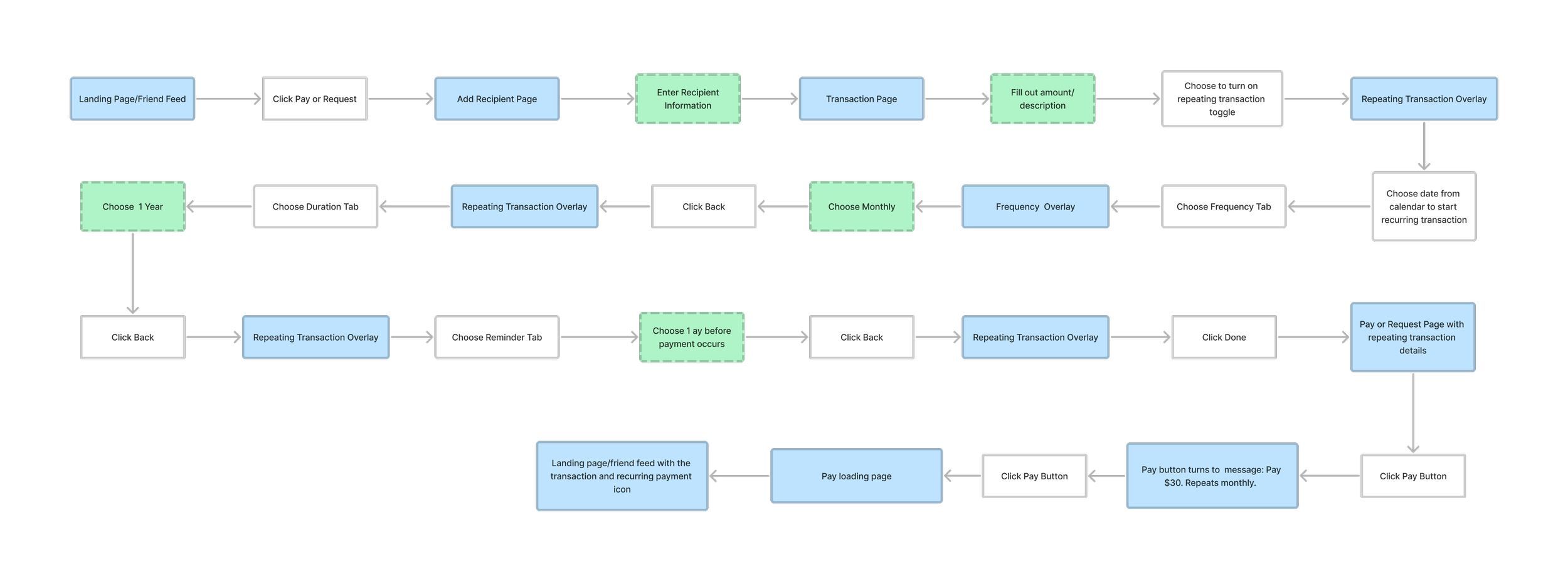Adding a recurring transaction feature to Venmo

role
deliverables
timeline
User Persona
Task Flows
Wireframes
Hi-fidelity Prototype
Product Designer
80 hours
problem
Venmo does not offer the option of setting recurring payments to date.
The lack of recurring payments leads many users to seek an alternative since this application is not the best for paying regular bills with friends, roommates, family, etc.
Note: This was a conceptual project for Designlab’s UX Academy and is not affiliated with Venmo.
goal
Add a recurring/scheduled transaction feature to make it easier for users to pay or request routine expenses. The feature should be seamlessly integrated into Venmo’s current design.

understanding the user’s motivations
and needs through research
I interviewed four different people who are familiar with using the Venmo app. I also targeted users who were in Venmo’s target demographic (age 18-34) and who have used the Venmo app to pay or request routine expenses with friends, family, or roommates.
user interview insights
notify users before transaction occurs
4/4 users said they want a notification telling them when the recurring payment is about to occur. This way they can get reminded to turn off/pause the payments if they don’t have sufficient funds in their account.
make it easy to cancel the transaction
4/4 users said they’re more likely to use a recurring transaction setting if they knew there was an easy way to turn it off after it’s been set.
provide customization options
4/4 users want a variety of options to choose from when setting up their recurring transaction settings.
competitive analysis
I conducted a competitive analysis with other peer-to-peer payment sites that are either direct or indirect competitors with Venmo. This helped me see which products are currently already solving the problem of requesting or paying recurring transactions.
Click image to enlarge
I also downloaded apps that included recurring payments/transactions to see what they did well and what could use improvements. The apps I reviewed included Splitwise and Bank of America.
splitwise
Splitwise is an app that allows friends and roommates to track bills and other shared expenses, so that everyone gets paid back. One of their features includes a recurring/scheduled transaction setting. I looked at how users could set up this feature and noted the strengths and weaknesses.
bank of america
I also looked at the Bank of America to app to identify the strengths and weaknesses in their recurring payment feature.
Based on the feedback from the user interviews and the findings from the competitive analysis, I knew I wanted to include the following features in the recurring/scheduling transaction setting:
Easy way for users identify and turn on the repeating/scheduled transaction setting
Efficient way for user to choose a preferred start date
Way for user to know the repeating transaction has been turned on
Several options for user to choose from for the transaction frequency and the reminder notification
Clear copy for the user to understand
Way for user to know how to turn off/edit the the repeating/scheduled transaction later
Confirmation of repeating/scheduled transaction settings before user completes the Venmo payment/request

user persona
Based on the insights I made from the user interviews, I created a user persona with the needs, goals, and frustrations.
bio
Peter is a young professional living in the city with three other roommates. He and and his roommates share expenses like rent, internet, and subscription streaming services. They use Venmo to pay each other back for these shared funds. Peter isn't the most organized person and often finds himself forgetting to pay back his roommates on time for the variety of monthly expenses they share.
needs & goals
Easy way to set up a recurring payment to pay his roommate on time for rent and other fixed expenses
Notification before payment is sent
Way to cancel or edit recurring transaction
frustrations
Forgets to pay bills on time
Feeling bad that his roommates always have to remind him when rent and other bills are due
Wasted time having to manually input a fixed amount every month
how might we?
Using insights from the user persona, I created a How Might We statement in order to start ideating solutions.
how might we design a recurring transaction feature in Venmo that…
Fits seamlessly into the current flow of the app?
Allows the user to customize the transaction to fit their specific needs?
Allows users to receive notifications before the transaction occurs?
Allows users to edit or cancel the recurring transaction after it’s been set up?

ideating solutions based on user needs
developing task flows
Based on the information from the user persona, I created a task flow with the users goals in mind:
Setting up the recurring transaction feature
Editing the transaction after it’s been set up
Cancelling or pausing the transaction
After pinpointing the user goals, I created a user flow to lay out the user’s journey of making a recurring payment along with several ways the user could edit a recurring payment. I started off the user flow with the same steps the user would normally take to start a transaction in Venmo and then used insights from the apps in my competitive analysis to lay out how users would set up the recurring transaction setting.
Creating the user flow allowed me to then create the task flow. The task flow helped me pinpoint all the different screens I would need to create for my wireframes.

low-fidelity sketches to high-fidelity
Based on the task flows, I created multiple sketches for each screen/page on the site. I wanted to brainstorm a variety of ways to lay out the site and see which layouts would be the best option for the user.
Iteration #1 from Sketches to Hi-Fidelity:
In one of my initial sketches, I decided users would use a toggle to turn on/off the recurring/scheduled transaction setting. However, I decided to create an icon to represent the recurring/scheduled transaction setting instead. I made this change since Venmo users are already familiar with using the icons as actions on the transaction screen.
Before
After
Iteration #2 from Sketches to Hi-Fidelity:
Additionally, I had also used a toggle button to cancel a recurring transaction. I then realized that a user may not just want to cancel an entire transaction. There would be many settings within the cancellation settings - for instance a user may want to pause a payment for a fixed amount of time rather than cancel the entire transaction.
As a result, a change I made from my initial sketches/mid-fidelity wireframes to hi-fidelity frames was removing the toggle button and enabling the user click to another screen to get to more cancellation settings.
Before
After
design decisions in high-fidelity
1. how might we design a recurring transaction feature in Venmo that fits seamlessly into the current flow of the app?
Place the new feature on the screen where users are familiar with making transactions
Placing the recurring transaction feature within Venmo’s current transaction screen made the most sense since users are familiar with this process already and it would cause little disruption to the current transaction flow.
Match icon and action to Venmo’s current design system
Initially I created a toggle switch for users to turn on/off the repeating transaction. However, I then decided to use an icon to represent the repeating transaction since it was more cohesive with the other icon options on the transaction page.
I also had a modal appear to display the repeating transaction settings to match the current actions of the other icons, like the privacy settings, on the screen.
2. how might we allow users to customize their transaction settings to meet their specific needs?
Giver users many options to choose from
I included the following options for users to customize their repeating transaction:
First date of transaction
Frequency of transaction
Duration or last day of transaction
Notification date before transaction occurs
3. how might we allow users to edit the transaction after it has been set up?
Give clear directions to users on how they can edit the transaction later
During user interviews, 4/4 users stated they were more likely to use a recurring transaction feature if they knew they could edit or pause/cancel the transaction later. With this in mind, I placed clear directions on how to edit or cancel a transaction on the screen where users set up the recurring transaction.
Make the action intuitive to the user
Currently in Venmo, users can see more information about their single transactions by clicking the transaction from their feed or profile page. I decided to use this same action to direct users to their recurring transaction settings since the action was already intuitive to Venmo users.
4. how might we allow users to cancel or pause the transaction?
Make cancellation action easily accessible
Users interviewed find it frustrating when they can’t easily turn off auto-payments. To ensure users can easily cancel or pause their recurring transaction, I placed the option to turn off or pause recurring transactions at the top of the recurring transactions settings page.

making iterations based on user feedback
testing the initial prototype and making changes
I tested the initial prototype with three different users to see if they could
Create a repeating transaction
Edit the transaction
Pause the transaction
Based on on the user feedback I made the following changes…
transaction page iterations
updated modal interaction
before
In the repeating transaction settings, users would click their preferred option and then have to click the back arrow to return to the main transaction settings page.
Step 1:
User clicks the setting they want to update
Step 2:
User selects preferred option
Step 3:
New option is selected and user clicks back arrow to return to settings
after
One user was confused if their updated setting had changed, making them hesitant to press the back arrow to the rest of the transaction settings. I decided to update the page to look like the other modals in Venmo. I also had the repeat transaction settings appear as an accordion instead of a separate screen. Once a person updates their preferred selection in each of the settings options, the accordion will automatically close confirming their new selection has been saved.
Step 1:
User clicks the setting they want
to update, and accordion menu opens
Step 2:
User selects preferred option
Step 3:
New option is selected and
accordion automatically closes
transaction settings page iterations
made cancel/pause action more clear
before
The cancel/pause option had a white background with green text.
after
One user had a difficult time finding the cancel/pause option because they glanced over the section. I changed the background color to green with white text so it would be more noticeable.


takeaways
utilize current design systems
It was helpful to create a feature for an existing product because I was able to look at the app and see what flows and design systems were already in place. If i wasn’t sure how something should appear or be interacted with I could look at how Venmo’s current screens were designed. I based the new recurring transaction icon on how Venmo’s current icons reacted when they were clicked. And for the repeating transaction settings page, I based it on Venmo’s edit profile screen.
think of every possible scenario
Creating this feature was definitely a challenge because I had to think of every possible scenario the user would be using this feature for. For example, I initially thought I would just need a cancellation toggle to turn off the recurring transaction feature. But then I had to think of different user scenarios…
What if the user just wanted to pause the transaction for a certain amount of time? If so, how would this work?
What if the user cancels the transaction but then they want to turn it back on?
I thought this feature would be something simple to add, but it became a feature that was a lot more complex with several different problems to solve.

next steps
second round of usability testing
I’d like to conduct a second round of usability testing to see if the changes made to the transaction set up and settings page are more successful.
create flows for other users
I’d like to think of flows for the user who’s receiving the repeating transaction. How would they be notified when a repeating transaction has been set up with them? How would they be notified if the transaction is canceled or paused? Would they be able to cancel or pause transactions if they don’t want to receive repeating transactions? These are different scenarios I’ld like to start making flows for.